
How to Create your Intro Video on Job Today
At Job Today, we’re all about connecting candidates with employers who are hiring immediately. That’s why we’ve introduced the Intro Video tool. This feature gives job seekers the chance to showcase their personality and enthusiasm, helping employers get a real sense of the person behind the profile. Let’s dive into what it is, how to record it, and some expert tips to make your video shine.
What is an Intro Video?
The Intro Video is a feature available on the Job Today app. It allows job seekers to create a 30-second video to introduce themselves to potential employers. Think of it as a quick elevator pitch where you can highlight your skills, experience, and personality.
This video appears alongside your profile, giving employers a more dynamic and engaging way to get to know you beyond the traditional resume. It’s a great opportunity to stand out and make a memorable first impression.
Are Intro Videos the Same as Video Resumes?
Not exactly. As the name suggests, an intro video is your chance to present yourself to your future employer. It’s not about listing your past job experiences; it’s about showing who you are, your attitude as an employee, and that you’re ready to work.
Of course, you can mention your job experience—it’s important! But what’s even more crucial is letting your personality shine through.
On the other hand, video resumes tend to be more formal, like a cover letter. They focus more on experience and are usually longer than intro videos.
Why Creating an Intro Video is Important to Help You Find a Job
Simply because you’re more than your resume!
The intro video adds personality to your experience and shows that you’re ready to work. We all know employers screen tons of profiles and resumes, so an intro video is your chance to demonstrate why you’re the best candidate for a job based on your communication and presentation skills.
Candidates with no experience can also benefit greatly from intro videos. For instance, if you’re just starting, you can talk about your willingness to learn, your passion for the industry, or any relevant projects or volunteer work you’ve done.
What Do Employers Expect from Your Intro Video?
We asked some employers who hire with Job Today what they expect from intro videos.
One of the main responses was that they want to see the candidate’s attitude and motivation.
This means you don’t have to be a pro at recording videos, nor do you need years of experience.
In addition to attitude and motivation, employers also look for:
- Communication Skills: Can you clearly express your thoughts and ideas?
- Enthusiasm: Are you excited about the job and the company?
- Professionalism: Are you presenting yourself in a way that’s appropriate for the job you’re applying for?
- Cultural Fit: Do you seem like someone who would fit in well with the company’s team and values?
- Experience and Hard Skills: Highlight any relevant job experience and skills that make you a strong candidate for the position.
Remember, the goal is to let your personality shine through while demonstrating that you’re a strong candidate who is eager to contribute.
How to Create an Intro Video on Job Today?
Creating an intro video using Job Today’s app is very straightforward! Here’s how you can get started.
- Accessing the Intro Video Section:
- Go to your profile and click on your photo.
- Alternatively, navigate to your profile, click on Edit, and find the Intro Video section located right after the ‘About Me’ section.
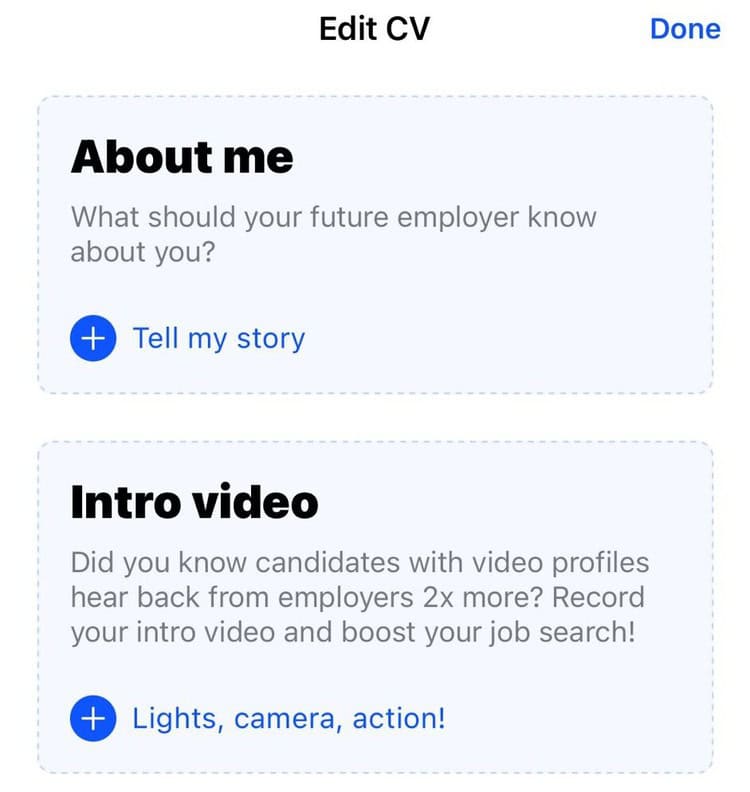
2. Recording Your Intro Video:
- Once you’re in the Intro Video section, click on the ‘Lights, camera, action!‘ button.
- Follow the on-screen instructions.
- Prepare your script or talking points.
- Click record when you’re ready to start filming.
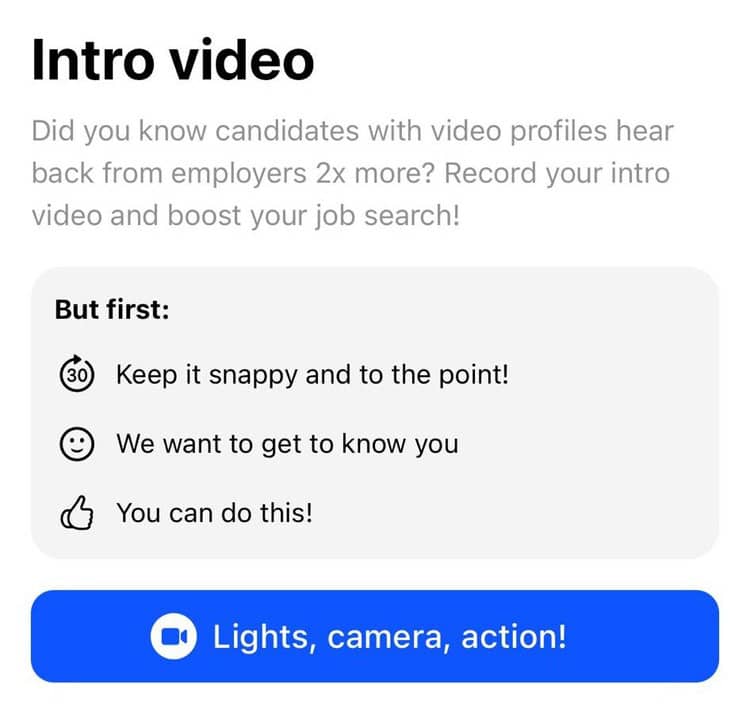
3. Review and Upload:
- After recording, you’ll have the option to review your video.
- If you’re satisfied, you can upload it directly.
- If you want to redo it, simply follow the same steps to record a new intro video
Helpful Tips
Here are some expert tips to help you create an outstanding intro video that will capture employers’ interest and leave them eager to start a chat with you or meet you in person.
What to Say in an Intro Video?
Think of it like introducing yourself to a new colleague—friendly and approachable, but not overly casual. These are key elements to include:
- Introduction: Start with your name and location to establish context.
- Work Ethic and Characteristics: Highlight traits like reliability, teamwork, or problem-solving skills. For example, “I thrive in dynamic settings and enjoy collaborating with diverse teams.”
- Professional Skills: Showcase your relevant skills such as customer service, technical proficiency, or leadership abilities.
- Experience: Briefly mention your most impactful experiences. For instance, “I have a proven track record in delivering exceptional customer experiences in busy hospitality environments.”
Create a Script for Your Intro Video
Ever heard the saying that an image is worth a thousand words? Well, a 30-second video can be worth even more! That’s why a little preparation can make a big difference in leaving a memorable impression.
Before you start recording, take about 5 minutes to write down the key points we’ve mentioned earlier. Feel free to personalize these topics to match your personality, and skills, or even add your creative flair:
- Introduction
- Work Ethic and Characteristics
- Professional Skills
- Experience.
Organize these points into bullet points or a brief outline. Keeping it concise and natural will help you deliver a confident and engaging introduction in your video. Feel free to practice a couple of times to fine-tune your delivery. When you feel ready, hit record and let your personality shine through!
Best Frame to Record from Your Phone
All videos on Job Today’s app are displayed in portrait format (vertical). To achieve the best frame, position your mobile directly in front of your face. You can hold your phone in selfie mode, ensuring it remains steady throughout the recording.
| Hold the camera at eye level. Frame your eyes in the upper third of the shot. Record in portrait mode using selfie mode. |  |
| Don’t recording while lying down. Avoid moving the phone around while recording. Make sure you don’t have a cluttered background. Don’t record in noisy environments. |  |
For a hands-free option, place your phone on a stable surface. Take a look at some additional tips for framing:
- Position your head about 1 finger distance from the top of your mobile screen.
- Ensure the frame includes your shoulders to avoid appearing cropped.
- Pay attention to lighting. Natural light is ideal; if indoors, position yourself facing a window for soft, flattering light. Avoid harsh overhead lighting or backlighting, as they can create shadows or wash out your features.
Considerations for Background and Noise
When recording your video, be mindful of your surroundings and background noise. Aim for a quiet environment where the focus remains on you and your message. Minimize distractions such as television noise or music in the background.

Choose a place that allows your voice to come through clearly and without interruptions.
Practices to Avoid
We understand you’re eager to get started and find a job quickly! However, taking just five minutes or less to prepare can make a significant difference in creating a successful video. Consider some additional tips to ensure your video stands out for the right reasons:
- Avoid Recording While Lying Down: While it might be tempting to apply for jobs from the comfort of your bed, sit upright and find a suitable position to record your video.
- Refrain from Recording in Noisy Environments: In bustling cities, it’s challenging to find complete silence but do your best to record in a quiet environment. Avoid places with heavy traffic noise or loud conversations.
- Keep Personal Information Private: Refrain from sharing personal contact information, URLs, or social media profiles in your video. It’s against our policies and helps maintain a professional approach.
- Minimize Background Movement: Limit distractions by choosing a stable environment. Avoid recording in places with frequent movement or where objects behind you may draw attention away from your message.
- Check Your Appearance: While you don’t need to dress formally, ensure you look presentable and tidy.
Ready to hit record? Head over to our app and create your intro video! The next step is preparing yourself for job interviews! We wish you the best of luck!



